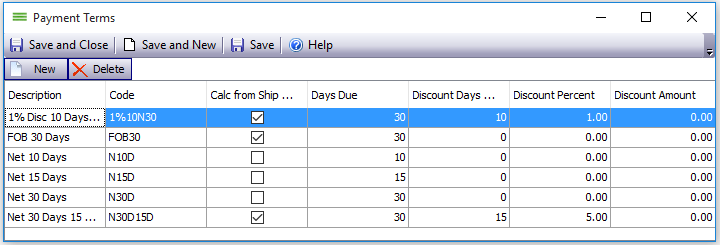Payment Terms
Where is Payment Terms Located?
- Configuration > Payment Terms
About Payment Terms
Create custom payment terms for use in Accounting. Use payment terms when you want to create options including discounts, days due, and the ability to calculate amount for shipping. These options populate dropdown lists throughout Envio.
How to Make Payment Term Options
- Configuration > Payment Terms
- View the window called Payment Terms.
- Click the New button.
- Type in a description and code for the payment term. You may name them whatever you choose. (These names may appear on reports. Be specific).
- Type in the Days Due, Discount Days (if you want to set a discount for paying within a certain timeframe), Discount Percentage (if any), or a flat Discount Amount.
- Click Calc from Shipping to use data provided after shipping to calculate the payment terms. Any terms with discounts should select Calc from Shipping.
- Once you have entered all terms, click Save and Close.