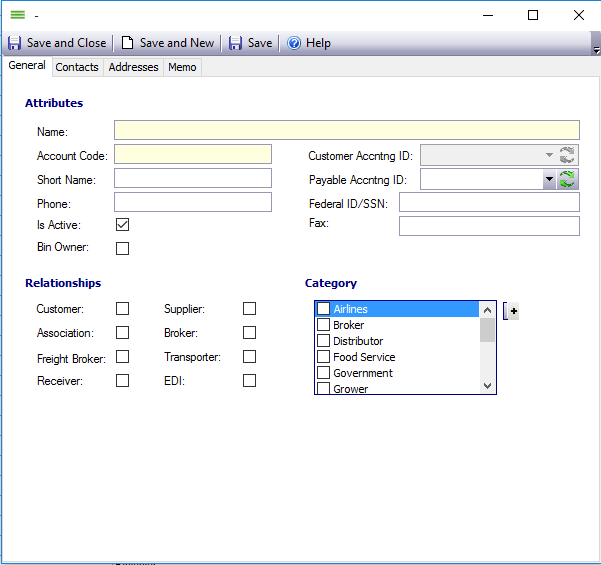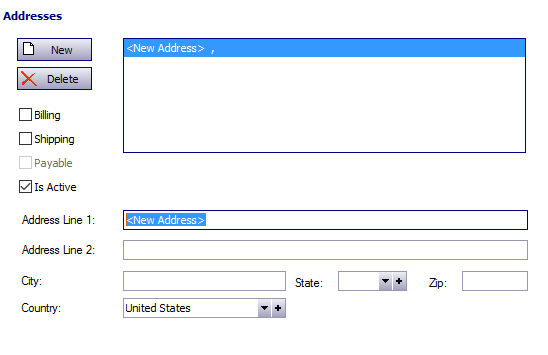How Do I Add a Trading Partner?
Where is New Trading Partner Located?
- Company > Start a Task > New Trading Partner
About New Trading Partner
Add a new Trading Partner and select a category for this business partner using the New Trading Partner function. Use New Trading Partner to add a new grower, customer, transporter, brokerage, supplier, or misc to Envio. Customize the partner's information so that forms will autofill.
How to Make a New Trading Partner
- Company > Start a Task > New Trading Partner
- Enter the Trading Partner's Company name into the required yellow field.
- Enter an Account Code. The code must be 10 alphanumeric characters or less.
- If accounting software is already connected, you may add the Customer and Payable Account ID from the drop down list. If accounting is not connected these fields will be gray.
- Fill in any other optional fields.
- The box beside Is Active must be checked to see this trading partner in the Envio system.
- Choose the Relationships this trading partner has with your company
- Reference the Topic Trading Partner Definitions for assistance deciding which relationships apply.
- For each checkbox you select, a tab will appear with the same title.
- Save your changes, then click the Addresses tab.
- Click New to add an address.
- Two blue address lines appear. Click in the Address Line 1 field and delete <New Address>. Type in the address for this trading partner.
- Continue to type in Address Line 2 (if needed), City, and Zip Code. Select the correct State and Country.
- Once the address is entered, select if this is the Billing address, Shipping address, or both.
- If another address is required, repeat steps 10 through 13.
- There is no restriction to the number of addresses you may have in a trading partner record, but only one may be selected for billing.
- Save your work if you wish to continue on to customize other tabs.
- Be sure the Is Active checkbox is selected for the partner to be active.
- Save and Close if you are finished.
Troubleshooting & Tips
- Use proper capitalization and standard formatting. These addresses will populate all documents exactly as they are recorded in the trading partner record.