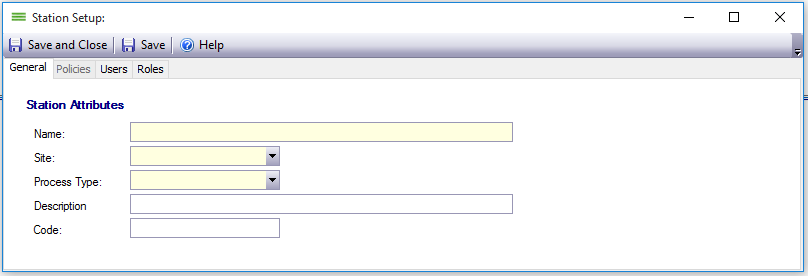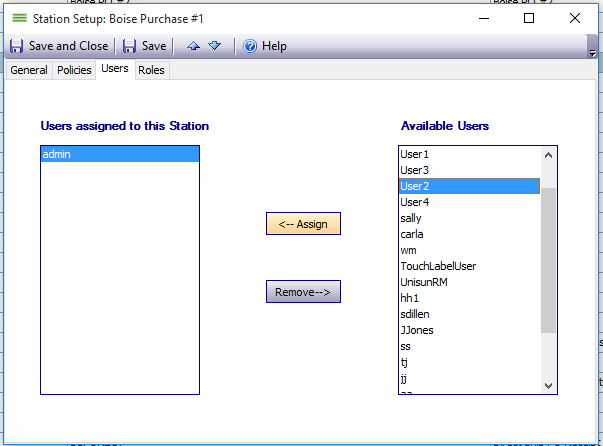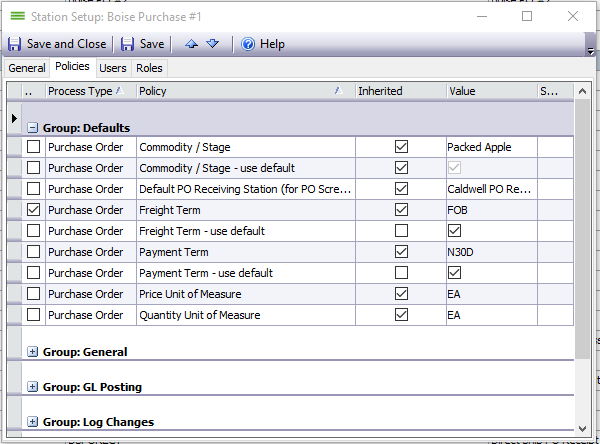How Do I Make a Station?
Where is New Station Located?
- Company > Start a Task > New Station
About New Station
New station allows you to create a new station in Envio (A station is more like a new role and along with it a unique set of defaults and permissions). A new station should be created if you need a station with unique policies and permissions. Each station enables specific defaults to be created that can save time.
How to Make a New Station
- Company > Start a Task > New Station
- Enter a Name and select the Site this station belongs to.
- Select the Process Type. The Process Type determines the functions assigned to the station.
- Example: Sales Order would create a station that can make and edit sales orders.
- Type in a Description and Code that can be used to identify the station.
- Click the Users tab. The station will only be visible and usable by the Admin user until others are added to this station.
- Click a user to select them. Click the Assign button to add the user to the station. Add as many users as required.
- Note: To manage roles, use the Configuration menu. The roles tab in Station Setup should only be used for reference.
- Stations can have specific policies, separate from company policies. Policies for this station will be the same as the Site and then Company Policies unless specified. Use the Policies tab to set station policies.
- Click Save or Save and Close to save any changes.
- Before the station will appear to users, they must log out of Envio and log back in.
Troubleshooting & Tips
- We recommend not using the Roles tab in this location. Only assign roles in the Configuration menu to avoid future permission conflicts.